Getting Started
Query Mode
The first way to use SPROUTS is by querying protein data that already exists in the database:
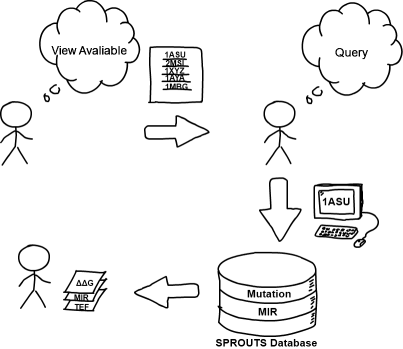
This diagram shows the basic process. First, you can view the available proteins on main query page by selecting the textbox for PDB ID. Then, select one of those available. Here, the user sees 1ASU and is interested in it. By clicking the button labeled Query, a general query is performed; this retrieves all information associated with a particular PDB ID. A user may refine this search as discussed in depth in our FAQ. The given search criteria are sent to the main SPROUTS database which contains information for mutations and Most Interacting Residues (MIR). Once this data has been located, it is returned to the user. The information is immediate viewable with table form. The user may either downloaded this data in CSV format for local use or use the 2D or 3D modes (see FAQ) which are also available.
Submit Mode
The second way to use SPROUTS is by submitting a protein for analysis:
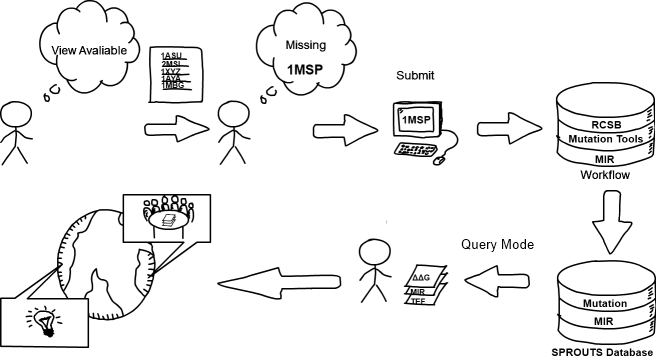
This diagram shows the basic process. First, you should view the available proteins on main query page and verify that the protein you are interested in does not already exist in the database. Here, the user is interested in the protein represented by the PDB ID 1MSP. This protein is not in the list of available proteins. The user then visits our submit page to request information for 1MSP. The user will enter the PDB ID and their email address. This will cause 1MSP to be put into a queue of proteins to analyze. Once the user's protein is ready to be analyzed, the workflow server downloads information associated with that PDB ID from RCSB and runs the various tools. Once the analysis has been completed, the user will receive an email at the address they specified. After this, the user may return to query mode and select 1MSP to view the information that was generated. Additionally, the information that was generated for 1MSP is now available to researchers all over the world for further use.